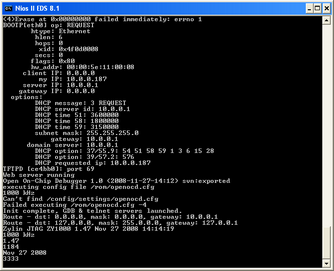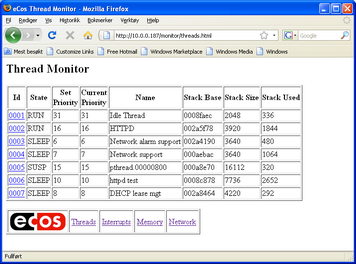| ||||||||||||||
|
|
eCos demo for Nios with OpenCores EthermacThis demo runs the eCos httpd web interface demo on Altera Nios II development kit with Ethermac.
Performance on NEEKNEEK does not have the best memory subsystem, but even so the eCos + Ethermac combination sports 1mByte/s performance as of writing before any optimisations has been done and with relatively little Nios instruction/data cache.Obviously FPGAs provide a lot of flexibility for streamlining things for your specific application, including making changes to the eCos driver and handling packets in hardware entirely up to and including the TCP/IP stack. 1mByte/s is a nice starting point for NEEK though. eCos for NiosBe warned! This version of eCos for Nios is not oriented towards "getting something up and running via point and click", but rather at solving some harder problems when porting applications to Nios. To use this you will minimally need to be versant in GCC tools, Nios and possibly even eCos.Altera Nios has eCos support that this is based on. The nios2ecos51.exe is a bit long in the tooth and the Nios eCos support at www.ecosforge.net offers some nice featuers.
Altera OpenCores EthermacThe Ethermac is not tied to eCos in any way. It will work with uCLinux, Linux or InterNiche as well.Download the Quartus install package from SVN directly: http://www.ecosforge.net/ecosforge/trunk/nios2ecos/eth_ocm. Download source codeThe source is available at the SVN source repository from http://www.ecosforge.net/ecosforge/trunk/nios2ecos/.See also http://www.nioswiki.com/ECos. LicenseThis stuff is covered by various eCos licenses and also some LGPL licenses. Should be usable in just about all projects. The licenses *are* a bit out of date, e.g RedHat assigned all copyright wholesale to FSF for eCos a while ago + for some of the eCos stuff the copyright is not listed as FSF, but that's only required to get this code committed to the "official" eCos repository.There will probably be little interest in the eCos community to have this stuff committed to the "official" eCos repository, nor is there a whole lot of point in doing so given eCos excellent support for multiple repositories. Being a soft CPU the needs and life cycle will be different from the run-of-the-mill MCU that eCos has hundres of HALs for. Build hello world based on ptf fileInstructions for downloading and building an eCos test application with your ptf file. With prior eCos experience and a steady hand the instructions below will be decipherable...Install ecosconfig tool and put it in the path. The simplest way to do this is to install the latest version of eCos. Otherwise you can (try) to build ecosconfig yourself, which is anything between hard and trivial depending on your luck w/eCos version and the OS you're running.
cd /tmp
Voila! Now try firing up the nios GDB server and run "install/tests/kernel/current/tests/tm_basic".... Getting helpIf you need support for this Nios eCos HAL you can try zylin-discuss, ecos-discuss mailing lists or solicit professional services from Zylin or other eCos consultants. Patches are most welcome and can be posted to zylin-discuss or ecosforge mailing lists. Should be needless to say: this is not for the faint of heart.Note: the FPGA needs work. It only works with 10Mbit, at 100Mbit it's flaky. Make sure to test ethermac at 10Mbit before you attempt 100Mbit. | 
ZY1000 JTAG Debugger ARM7/9/11, XScale, Cortex-M3 Fast. No drivers! |
||||||||||||